Home > Product Bulletin > How to reset the DVR password
How to reset the DVR password
2014/11/16 3164
There is reset key, you can press it, and the DVR will be reset.
1) Open the upper panel
2) start DVR
3) Don't show the MENU option in the button line, or don't open MENU dialogue window.
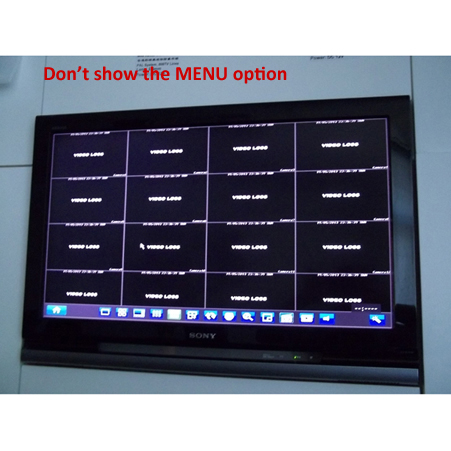
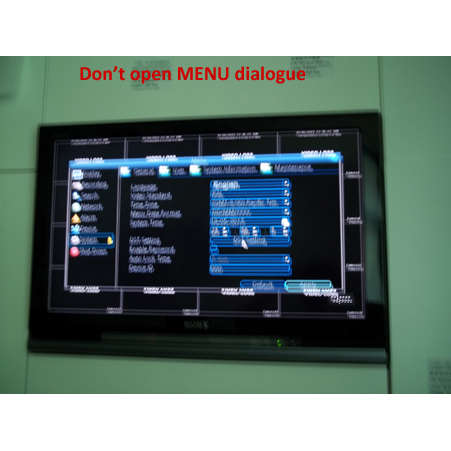
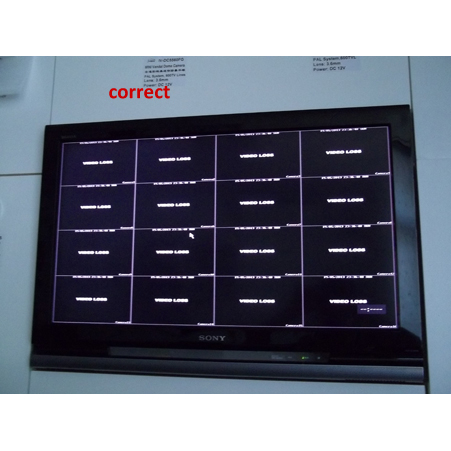
4) keep press the reset key. You will hear 2 warning sounds. After 2 sounds, the DVR will reboot and be reset.
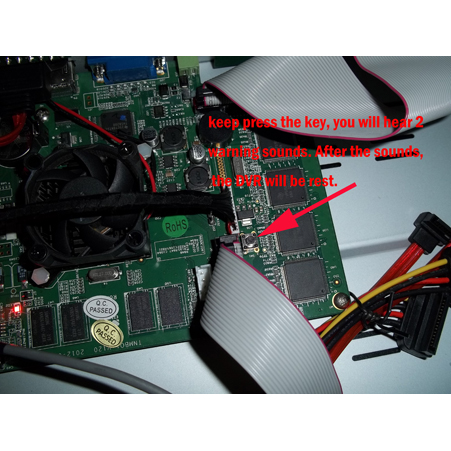
Please see the picture.
If you have any questions, please let me know.